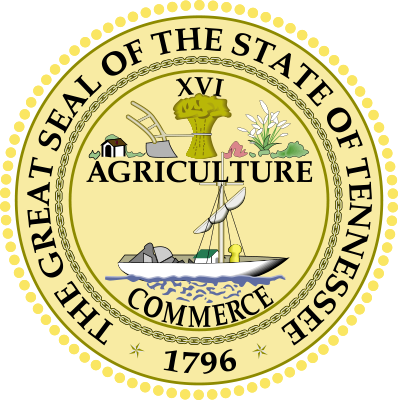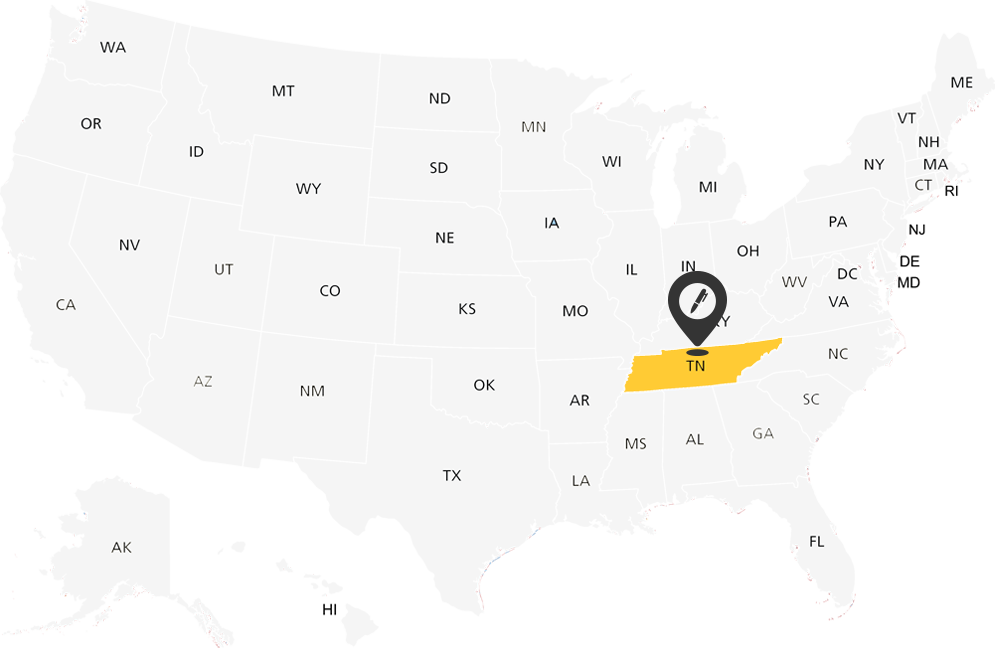To do online notarizations, you’ll need a traditional notarial commission from your state first. If you don’t have one already, check your Secretary of State website for instructions on getting started. You’ll need to upload a copy of this commission to your account on our platform.
Errors and Omissions (E&O) Insurance protects you financially if you are sued for unintentional mistakes or if a false claim is filed against you. To make sure you’re protected, you’ll need to upload a copy of your policy worth at least $25,000 to your account (most policies can be purchased for as little as $15-30 a year). One option for your coverage is the NNA, though we accept other providers too.
A digital certificate, also known as a digital signature, is used to seal the documents you’ve notarized. This digital certificate attaches to the document and ensures the document is tamper-evident (i.e. any subsequent changes to the document become apparent). At Online Notary Center, we partner with IdenTrust for digital certificates. For instructions on getting your certificate, follow this link here.
Choose between our Notary Basic Plan and our Notary Professional Plan. We’ll provide your journal, seal, and signature, along with all the technology and tools needed to start performing notarizations. See our Pricing for details on each of our plans.
You’ll need to complete an application and submit it to the Secretary of State to start RON. Use the following to fill out the application:
- Name of vendor: “Online Notary Center”
- Description of vendor technology:
- “Online Notary Center provides uninterrupted, continuous, high-quality audio-video communication between an electronic notary public and a principal. The audio-video stream has a secure communication link that ensures only the parties to an electronic notarial act and authorized persons are part of the audio-video communication. These parties can all see, hear, and communicate in real time. All audio-video communication is recorded and stored for 10 years. Online Notary Center also provides a password-protected electronic journal that records all electronic notarial acts completed on the platform.”
- Description of electronic notary journal technology:
- “At Online Notary Center, every remote online notary public receives a password-protected electronic notary journal in their account upon joining. When a notary public performs a remote online notarization, they are also required to update their notary journal entry. This journal entry is saved and stored for 10 years and can only be accessed through the notary’s protected account. Electronic notary journal entries may also be copied and exported for the notary’s own record.”
- Copy of electronic seal: This will be provided to you by Online Notary Center once you’ve joined the platform.
- Copy of electronic notarial certificate: This certificate is used to seal your notarized documents and prevent tampering. Find a step-by-step guide on obtaining this here.
- A copy of instructions supplied by the vendor allowing the online notary public’s electronic notarial certificate to be read and authenticated:
- “At Online Notary Center, every notary’s digital certificate is saved to their unique password-protected account. The digital certificate is attached to every completed notarized document and ensures the document is tamper-evident (i.e. any changes made to the document after signing are made apparent). In your notary account, upload your digital certificate file, digital certificate password, and digital certificate expiration date. Our system then attaches this certificate to every document the notary signs and notarizes.”
- A copy of the instructions or techniques supplied by the vendor allowing the online notary public to conduct identity proofing and credential analysis:
- “Online Notary Center utilizes knowledge-based authentication and credentialing software from LexisNexis. Before meeting with a notary public in our video-enabled notary rooms, users are required to pass 5 knowledge-based questions within 2 minutes to authenticate their identities. Users are also required to upload their photo IDs, which includes state ID cards, driver’s licenses, or passports. After knowledge-based questions and ID credentialing, users are redirected into the notary room, where the notary public is also instructed to examine their ID.”
This information is from the Tennessee Legislature passed Senate Bill 1758 known as the “Online Notary Public Act”