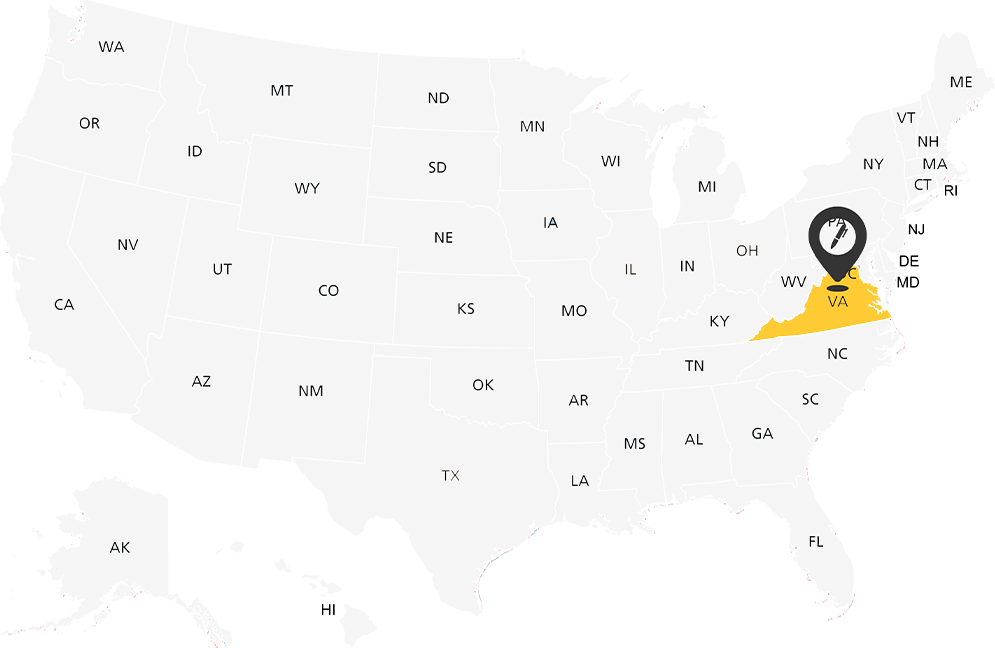To do online notarizations, you’ll need a traditional notarial commission from your state first. If you don’t have one already, check your Secretary of the Commonwealth website for instructions on getting started. You’ll need to upload a copy of this commission to your account on our platform.
Errors and Omissions (E&O) Insurance protects you financially if you are sued for unintentional mistakes or if a false claim is filed against you. To make sure you’re protected, you’ll need to upload a copy of your policy worth at least $25,000 to your account (most policies can be purchased for as little as $15-30 a year). One option for your coverage is the NNA, though we accept other providers too.
A digital certificate, also known as a digital signature, is used to seal the documents you’ve notarized. This digital certificate attaches to the document and ensures the document is tamper-evident (i.e. any subsequent changes to the document become apparent). At Online Notary Center, we partner with IdenTrust for digital certificates. For instructions on getting your certificate, follow this link here.
We do not accept digital certificates from other vendors.
Choose between our Notary Basic Plan and our Notary Professional Plan. We’ll provide your journal, seal, and signature, along with all the technology and tools needed to start performing notarizations. See our Pricing for details on each of our plans.
You’ll need to obtain authorization with the Secretary of State to officially start notarizing online.
Access the official application here. You’ll be asked for your legal name and commission name, a certification of compliance, a valid email address, and a general description of the signing technology. For the description, you can use the following:
Electronic Technology Description:
Online Notary Center can confirm that an electronic document presented for the performance of an electronic notarial act is the same electronic document on which the electronic notarial act was performed. The system also enables an electronic notary public to affix the wording of a notarial certificate and seal the document to prevent tampering using a digital certificate. The electronic notary and the signer have the ability to affix their electronic signatures and other relevant tools such notary seals and custom text. These signatures may be drawn or selected from a list of generated fonts.
After submitting your application, you’ll receive an email from the Secretary of the Commonwealth office about whether you’ve been approved. Check the Secretary of the Commonwealth website for further details and links to the applications.
You’ll need to obtain authorization with the Secretary of State to officially start notarizing online. Check the Secretary of the Commonwealth website for further details and links to the applications.